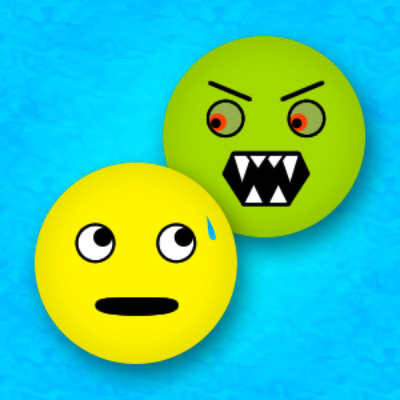Android | iOS | Windows | BlackBerry QuickÖV
Swiss public transport lookup
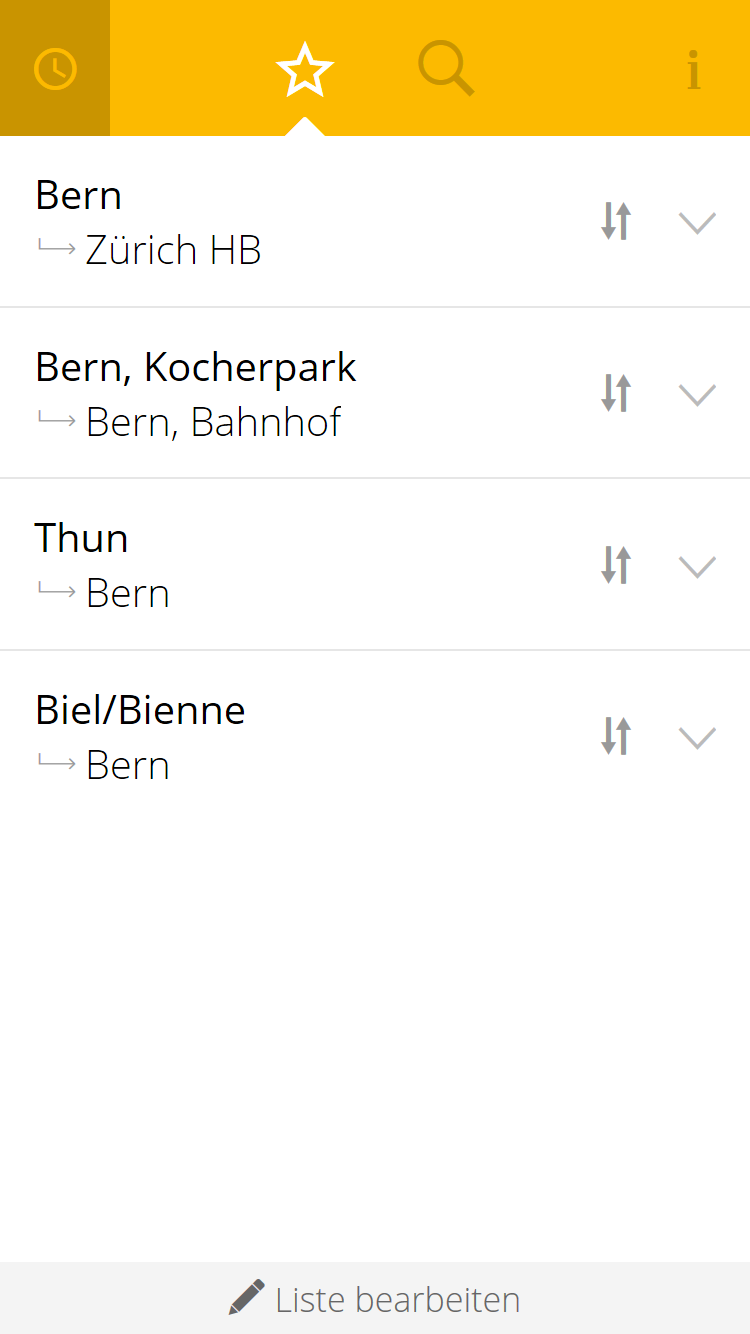
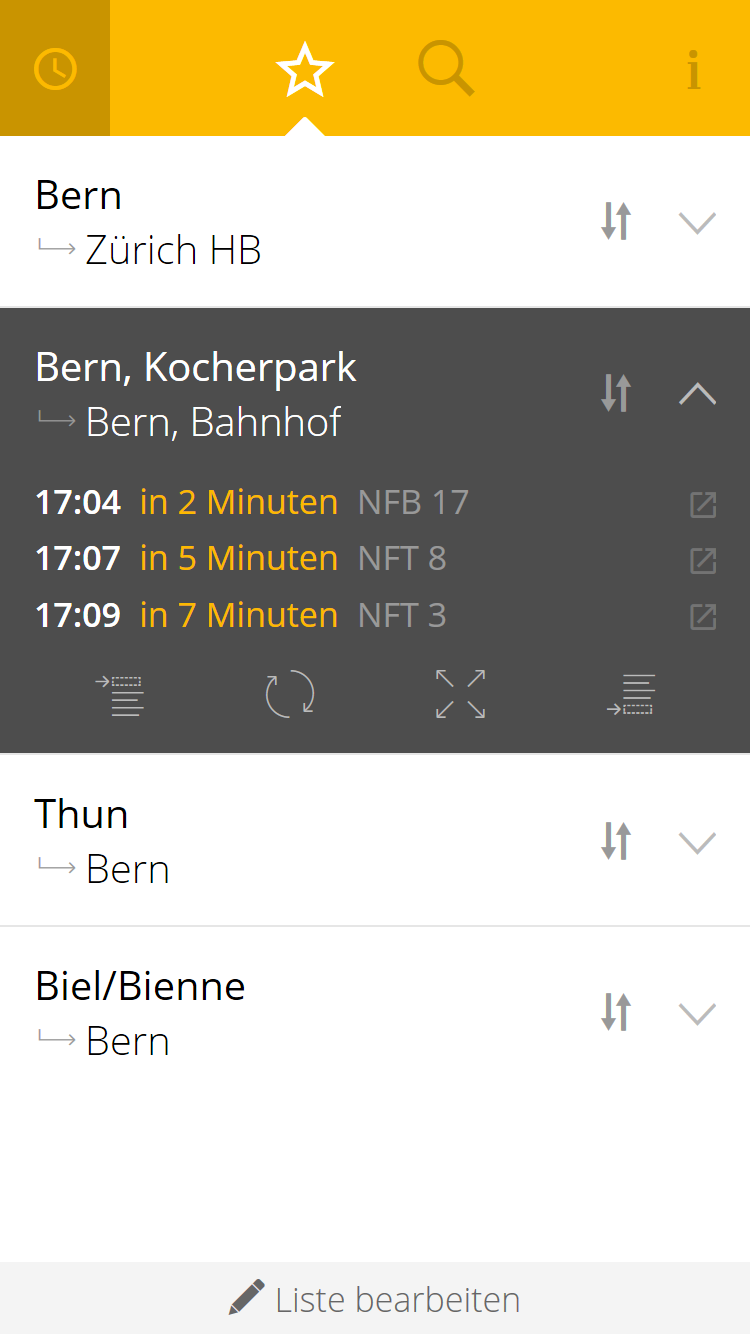
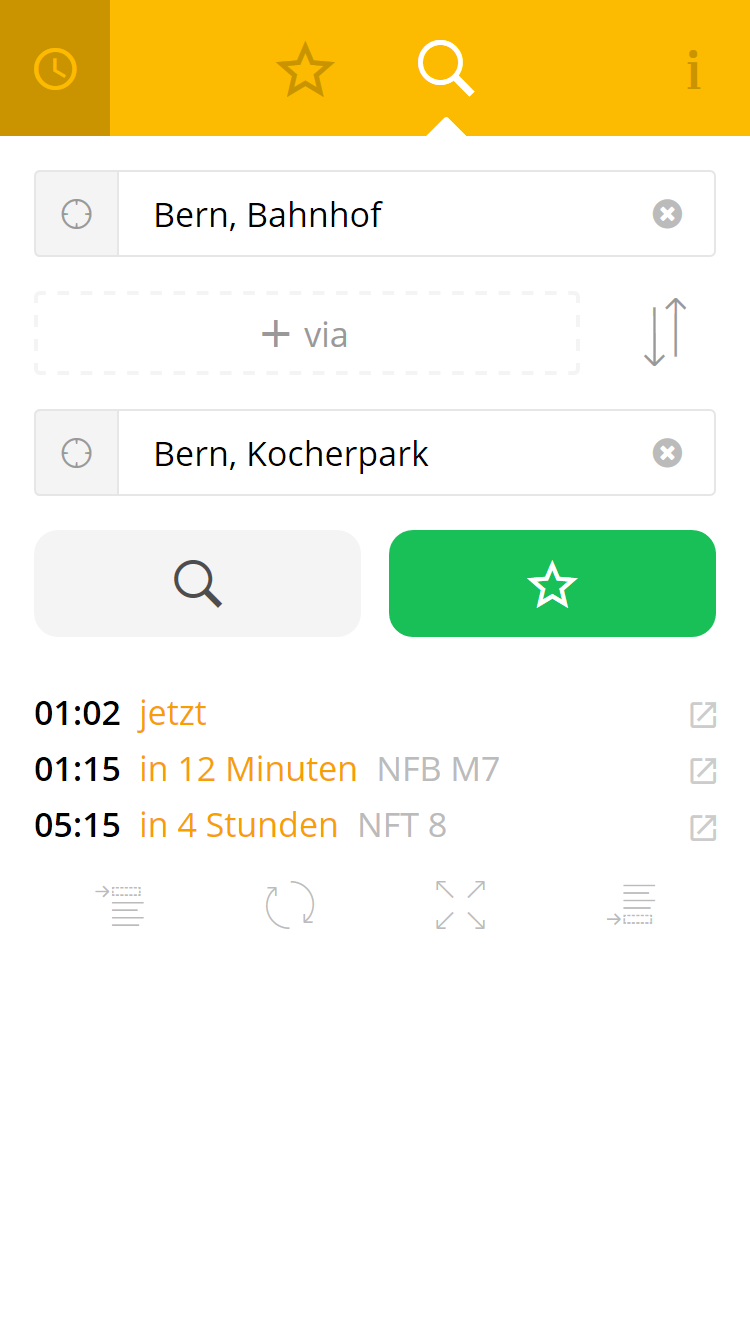
Looking up the next departure time of often-used public transport connections can be a hassle if the used app is too complicated or starts too slowly. QuickÖV solves this problem by allowing users to define favorite connections and immediately displays those after startup.

How to scan a QR-Code on Windows Phone
- Press the "search" hardware button
- Tap "scan" icon and follow the instructions
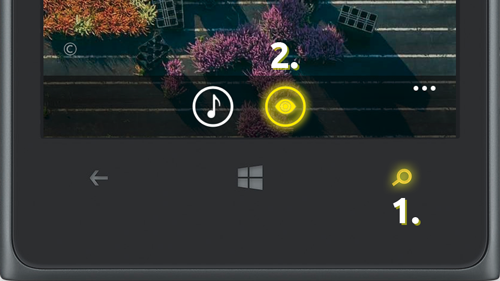
Android Play
Windows (Phone)
iOS App Store
BlackBerry World